Glad to have found some time to get out there for a run on this sunny but cool day. Felt pretty good so just rambled around the neighborhood with no direction or goals.

Gmail Overload - Because of Calendar Invites and Document Shares
For any of you working somewhere that uses G-Suite products you might be able to relate to my issues. To preface, working in all sorts of time zones are great to keep things moving in a smaller team. However, the days you wake up with 60+ unread emails in your inbox of which 95% are probably just calendar invitations (and corrections to times) and document shares you might become slightly frustrated. Today was that day for me and it broke the camel’s back as you would say. I was done with having those types of items cluttering all of the other normal emails that are mostly more time critical things to address or action in the morning for me. So I decided to do some digging tonight to see how best I could filter out these offending emails so I could get to what I wanted.
I was actually shocked that I found fairly quickly a filter I could create using the following:
subject:("invitation" OR "accepted" OR "rejected" OR "updated" OR "canceled event" OR "declined" OR "proposed") when where calendar who organizer
So I use that and dump them in a folder (still marked as unread but skipping the inbox) titled Meetings.
After that was accomplished rather quickly I turned to the Google Documents (Sheets, Slides, Docs) share issue. It isn’t that I don’t want to go though them but sometimes they clutter my inbox before I am ready to deal with them on a quick pass. So I took to searching again but this was not as fruitful as I couldn’t find exactly what I wanted so I pieced this filter together by using common terms I kept noticing in the From field. The results are as follows:
From: "(via Google Drive)" OR "(via Google Slides)" OR "(via Google Docs)" OR "(via Google Sheets)"
Again, it isn’t that I wanted them deleted or all marked unread for no reason so I just dump them into a Documents folder and I can dive into them later in my day.
In my search for the second example, I did find an easier way to do the first filtering method for calendar invites that was burried in the Google Workspace Learning Center . I have pulled the relevant example below. I ended up changing mine to this as it seems a little cleaner and should address outside calendar items too.
- Open Gmail.
- In the search box at the top, click Show search options
- In the To field, enter your email address.
- Next to Has the words, enter invite.ics OR invite.vcs.
- Check the Has attachment box.
- Click Create filter.
- Check the Apply the label box and choose a label to automatically sort incoming event response messages.
- Check the Skip the Inbox (Archive it) box to move response messages out of your inbox. Don’t worry, you can still view them later if needed.
- Click Create filter.
Utilized my time running tonight while waiting for my son to finish basketball practice. Thankfully, I found a break in the rain that lasted all day to actually get this done, but I had to follow the street lights as it got dark because I forgot my running lights. 🤷♂️

It is tough some nights to find time for the whole family to be together when each kid has a different activity from 5 to 9 PM. However, thankfully, we were all together at that point and took time to celebrate April’s birthday! 🥳🎂
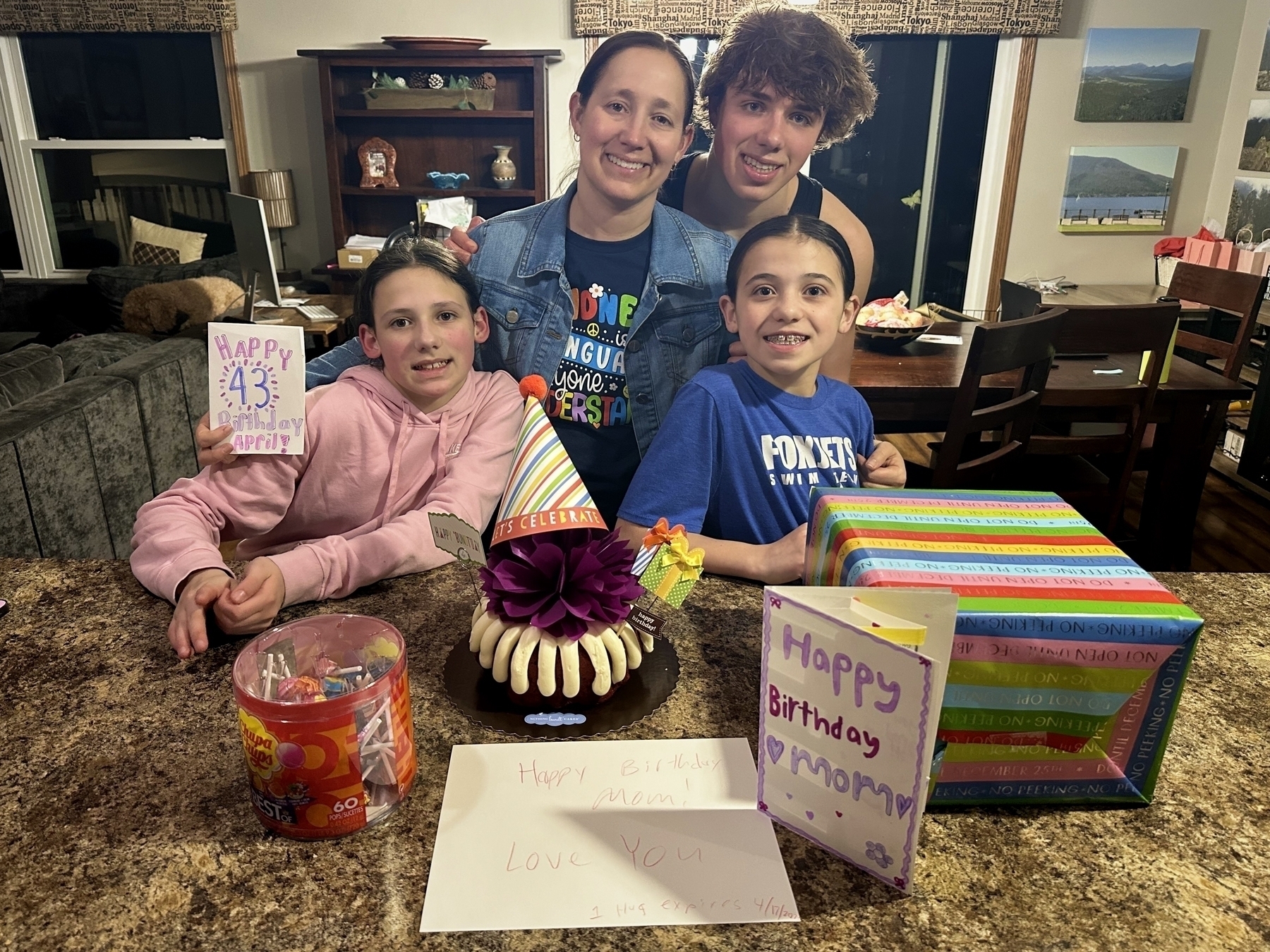
This ZIKE card is nice and fits perfectly in my thin wallet that I shouldn’t misplace anymore..
Shout out to @burk from Episode 108 of @HemisphericViews where he mentioned it and obviously can be found in the show notes! Wait a minute, was this just a cleverly inserted ad in the podcast. 😏 😆

Wasn’t sure how this run was going to go after the weekend but I felt really good. I need to do better at pivoting my route so when I want to do a little speed I don’t have the climbs. Sad to see all these areas get chopped out but I guess the invasive species need to get removed sometime.

I am again starting to see a trend in my Tax filling promptness… I get I again had all day tomorrow but still feels down to the wire when I have had a good couple of months to get it done. 💸
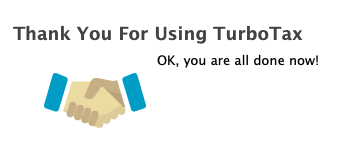 Decided to just use the same picture from last year as it hasn’t changed from Turbo Taxes side
Decided to just use the same picture from last year as it hasn’t changed from Turbo Taxes side
Had a good longer walk with Big Darbs this morning who now is passed out on the floor in front of his water bowl. We saw two swans this morning but no idea what kind I am thinking it is a Trumpeter but not 100% sure. 🤷♂️🦢

Sometimes you make mistakes in planning but you push through the training run. Even though I knew it was going to be warm I misjudged the amount of water I should have taken after last weeks cooler run when I used none of it and with about 4 miles left I was making 1/4 of one of these last 🫣.


📷 Photoblogging: Day 11 - Luckily I missed those dark clouds in the sky when I was outside. However, I also missed snapping a picture of a rainbow 15 min before I took this photo. Can’t win them all.

This day has been crazy so I am glad I got some time earlier today between meetings today to get this run done. I really wasn’t sure it was going to happen as my whole afternoon and well into the evening was work stuff and running one of my kids to swim.

Found some time tonight before I had to pick the youngest up from dance to squeeze this run in. The rain stopped right before I started which gave the air that after rain smell and kept it cool out. Saw a rainbow but since I was mostly on trails there was too much tree cover to make it worth while.

📷 Photoblogging: Day 10 - As we have been doing some organizing over the last couple of months I keep holding onto all of my old model Trains even though I have never really used them even when my kids were little. Might be time to consider letting them go but for now they got moved to the shed.

📷 Photoblogging: Day 09 - Now that I have been using a paper notebook again to jot things down for work I appreciate the crisp new pages I start each day.
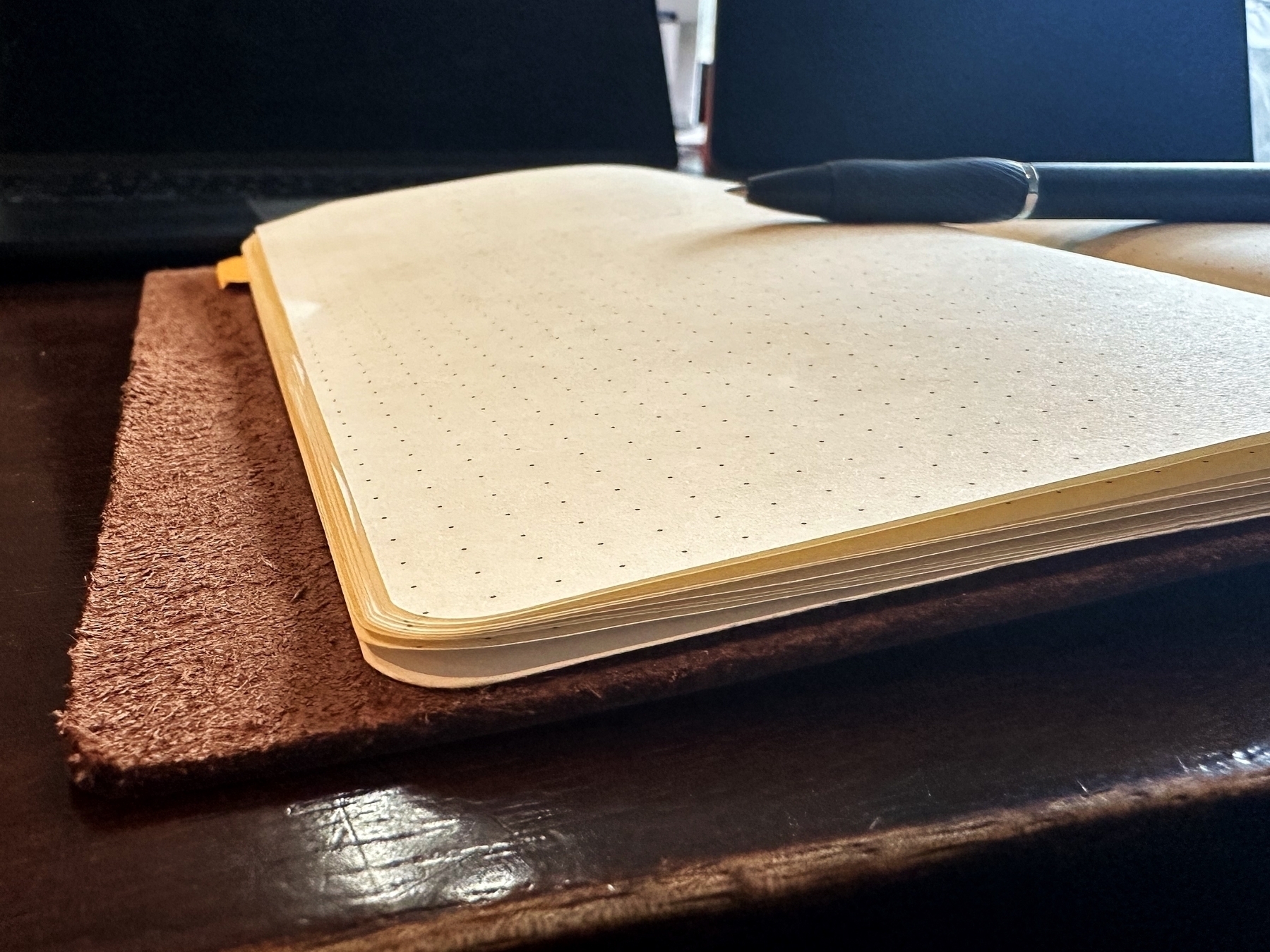
A tail of running on tired legs and misjudged weather. I guess just one of those runs you try to get into a zone and try not to think about it. I will tell myself I heard that running on tired legs is good from time to time.

📷 Photoblogging: Day 08 - This is probably good prevention for most but when out for a run I don’t let these little obstacles stop me.

📷 Photoblogging: Day 07 - Sparkling water (from this machine now specifically) has been a staple of my well-being lately giving me a slight pivot I needed.
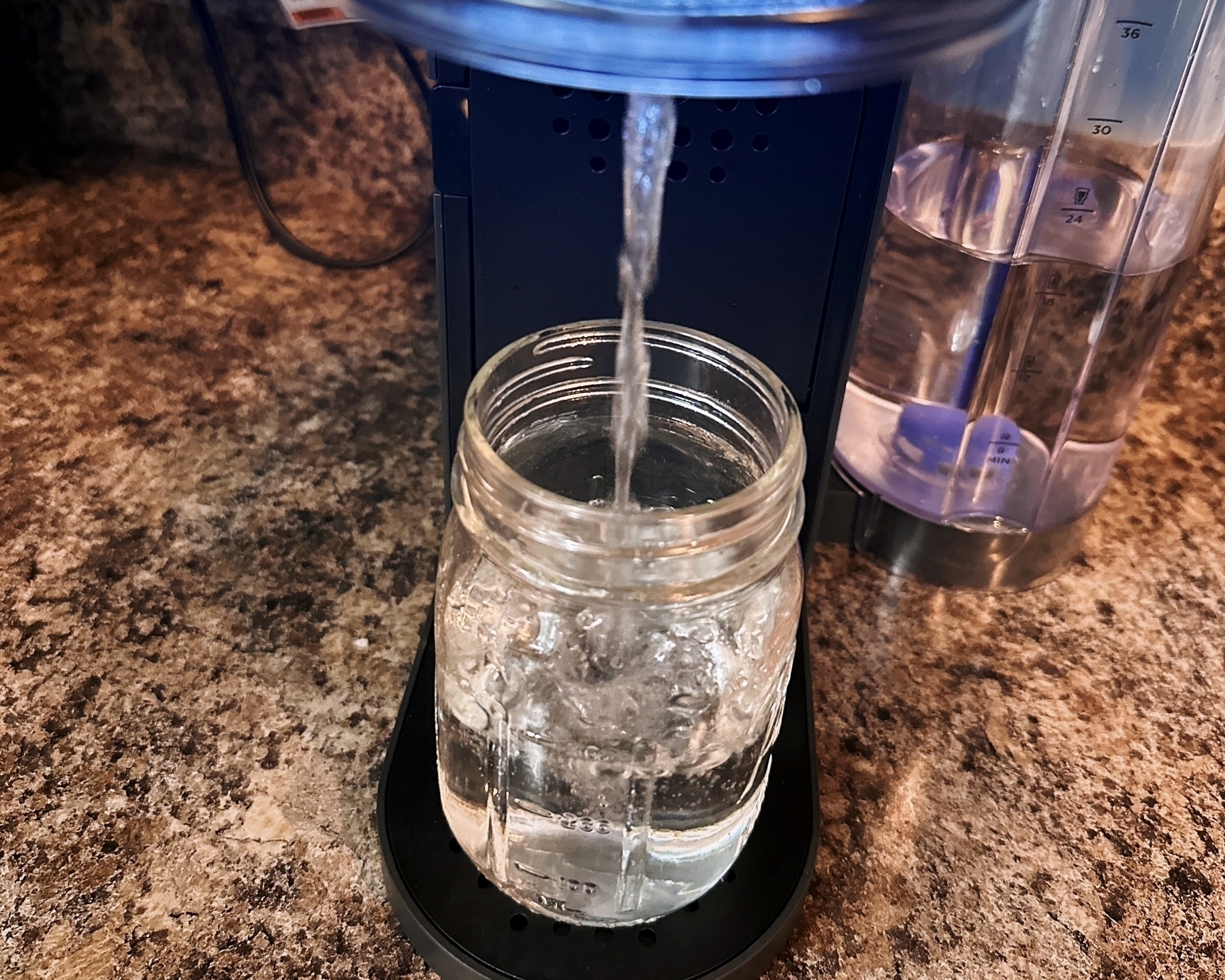
Well before we started this run we knew it was going to be a rainy one today… And it was for really all but a couple miles. 🌧️

Shaarli Shortcut
I was sad to see the news inside of the Shaarli IOS app that the IOS app will cease to exist starting sometime in the summer of 2024. I am not sure if this will really happen or not but I decided to search around to find an alternative for me to quickly send a link to my Shaarli instance. I found one that Mike Rockwell at InitialCharge had put together at some point but stated he no longer used anymore. I obviously tried to run it and it kind of worked but added a lot of extra characters in the Title and Link that I felt could be cleaned up. So I used what he started as an example to what I needed to do and started from scratch.
In the end, I put tougher a very basic example that works and I can see where I could make some improvements going forward but not sure I will do much at this time but more tried to prepare myself for the time that the IOS app might go away. The other nice thing is that this Shortcut I can use on my Mac too but obviously I can use the Bookmarklet as well so it is a little duplicative.
If you are interested feel free to copy my Shaarli Link Share Shortcut.
