2024 Application Defaults
It is about time as it seems like everyone else is doing a 2024 update to the Dual of the Defaults so I figured I would get it in right under the wire. Again a big shout out to Hemispheric Views and their Episode 097 when this idea was hatched and to Robb who is still keeping track of all of this.
So onto the 2024 list and lets see what has changed (2023 List)…
- ✉️ Mail Client: Apple Mail
- 📨 Mail Server: GoogleSuite & Apple Mail
- 📝 Notes: Apple Notes (plus Obsidian plus GoodNotes for Work) - Change
- ✅ To-Do: Reminders
- 📷 iPhone Photo Shooting: Camera.app
- 📚 Photo Management: Photos.app
- 🗓️ Calendar: Calendar.app
- 🗄️ Cloud file storage: iCloud and Google Drive (still a mess but getting better)
- 📰 RSS: Reeder with FreshRSS
- 📇 Contacts: Contacts.app (Google Backend)
- 🕸️ Browser: Safari (plus Chrome for Work)
- 💬 Chat: iMessage and Discord
- 🔖 Bookmarks: LinkAce - Change (also I blame Robb for this)
- 👓 Read It Later: Not using anything at the moment
- 📜 Word Processing: Google Docs
- 📊 Spreadsheets: Google Sheets (plus Excel for Work)
- 🛝 Presentations: Google Slides
- 🛒 Shopping Lists: Alexa Lists 😱
- 🧑🍳 Meal Planning: None - Based on what I buy we cook 🤷♂️
- 💰 Budgeting & Personal Finance: Copilot - Change
- 🗞️ News: Apple News and various sources in RSS
- 🎶 Music: Apple Music
- 🎧 Podcasts: PocketCasts
- 🔐Password Management: iCloud KeyChain (Not a change but found my old KeePass file as it had some things on it I needed for my kids over break. So it is kind of in use right now as I need to migrate that in 2025 to something better.)
So overall I have had 3 changes of which my note taking apps I feel like change all of the time so that is really hard to count. So in other things I think the most sinificant is the other two as my wife and I have settled in on Copilot and have enjoyed using it for basic finance tracking. Also, even though I kind of did it on a whim and figured I would go back to Shaarli I have been enjoying using LinkAce for bookmarking. I think my only issue is every time it says there is an upgrade I forget how to do it. However, now that I think about it, it was the same for Shaarli too.
Figured I would do a short run today to round out the year. Felt good and not too bad outside either.

Tonight hockey game viewing after an early morning is going to be powered by coffee from Treats. The other kids not playing a hockey game got some waffles and I got a coffee.

Short weather today as the temps hovered around 40°F. Felt good running out there but glad I avoided the trails as they for sure would have been muddy as you can see most of the snow has vanished.

Here we are December 27th and it is raining outside. Not a great situation for the ice rink from a usability perspective for the kids over break but it might help the resurfacing as long as it gets below freezing sometime soon.

After a nice day off yesterday I decided to use today, of what could have been a work day, to get some fitness work in and meander around for some miles. Can’t complain in high 35°F weather today.

New bridge on a random run today as I needed to go out and get some balloons. Felt good and meandered my way through the snow and trees.


Very sluggish run today. Maybe having a couple extras days off this past weekend didn’t help, or it could be all the extra food and sweets.

We had a Christmas movie marathon tonight (Holiday Touchdown, Christmas Vacation, Daddy’s Home 2) after a hockey game. All the while baking cookies and making Chex Mix.

Only the youngest wanted her photo taken of all the work. 🤷♂️
More Obsidian Publish Automation
Once I had created the template so I could get a better way to have things display on my Obsidian Publish site I next zeroed in on how to quickly create a note in the right place using the format I created. Because a I do make a lot of quick posts in my real blogging/journaling setup so it would be nice to put it in the right place in the right format that can just be tweaked sligtly to allow for multiple entries. That is where a previously installed plugin called Periodic Notes helped solve this. I gave this plugin a try earlier when using it for weekly notes but I never really used it so I just sat. However, I realized that how I configured that I could use their Daily Notes portion to modify it as you see below to have a new file created in the right place and then using the template I created it would have the right structure to show up on my site correctly.
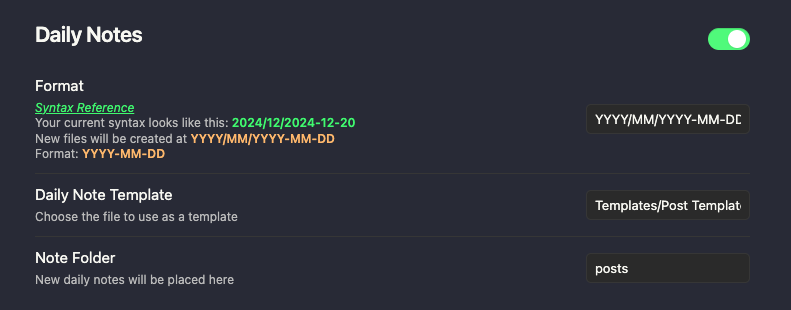
This really does seem to give some promise to the overall using Obsidian to create online posts quickly if or at least if anything in a place they might want after a structure is created. I will say even if/once I abandon this little project with Obsidian Publish I might have to start using this Daily Notes plugin as all of my Running posts on Micro.blog have started in Obsidian since May of 2024. I have just found it easier for me to write there and then using Micro.Publish (also using Multimedia Uploaderto get the picture I take with it) get it to get it posted to my site with no distractions.
For more on that I wrote about my Writing with Obsidian for Micro.blog back in May as well.
Not sure about anyone else but this looks like a tunnel. I mean if it wasn’t a tunnel why would it be made out of wood as we know wood isn’t the best with water over time. Will have to look closer next time I am in this area running. 😏

Even ChatGPTs description of this says A small, wooden tunnel entrance. 🤷♂️
Obsidian Thoughts 🤔
The more I have been using Obsidian as part of trying out Obsidian Publish, I actually think it could fit even more of just my everyday workflow and quite possibly replace how I use DayOne today. I primarily use DayOne as a notebook to capture a lot of different things, thoughts, notes, places, and things my kids have made or done. I guess as DayOnes purpose it is a digital journal that keeps both public things from my micro.blog site as well as personal things or things I just don’t share. One of my favorite things about DayOne that currently can not easilsy be replaced in Obsidian is the ability to capture location data when a note is created or it is updated when you add a photo. I have seen some articles and support pages having this as a request but I haven’t really found anything that will work that is just using a simple plugin. I think if Obsidian had a plugins that did this well or location data was built into the main program I would have to take an even closer look to just have Obsidian and cut out other note taking apps.
Had to drop a gift off at the school for my daughter’s teacher as she left it on the counter at home. I figured on my drive back since it was around lunch time it would be the perfect time to get a short run done in an area of streets I go by and never have done before. ✅

Well… I just happed to check our doorbell camera at the right time today to be able to capture this gem… 🫣🏀📦
I think my brothers comment is spot on… 😆
“Well, there is a reason he’s not playing basketball and he’s delivering for FedEx.”
How could I pass up this snow day run! My only regret was I decided to go trails and I realized that the boardwalk has some bumps so started to take it real slow as I was blazing my own trail through the woods.


Obsidian Post Template
Go figure my first time ever making a Template in Obsidian is when I decided to go a little further in this Obsidian Publish and figured out a way to “automate” some features as well as help keep things organized. So this is what I have come up with so far.
---
permalink: {{date:YYYY}}/{{date:MM}}/{{date:DD}}/post-title
tags:
date: {{date:YYYY-MM-DD}}
publish: "false"
---
The permalink feature is really nice as this also helped solve a problem I had where I had to keep everything in the Vault root. Now as long as you are going to use Permalinks you can kind of put it anywhere.
Sometimes you just have to dress up for the work holiday party and deck the shed office with some lights. Kind of sad I didn’t do more as planned but it has been busy. 🤷♂️

We had to use AI to make a winter picture with a reindeer and this was my output.

After such a long day yesterday I really needed this run. It was cold out but I didn’t notice it one bit as I was all bundled up and just kept moving.

Initial Thoughts on Obsidian Publish
Now that I pretty much have a working example of Obsidian Publish going and have changed around some of the settings and CSS even to make it look like it is right now here are my initial thoughts:
+ Plus
- I actually really like having this right inside where I have been taking notes and other things that I can quickly publish something from that images and all with no fuss, the note just shows up online.
- You are able to point your own domain or subdomain to Obsidian Publish. I did it the easy way by using Cloudflare since that was their example as I couldn’t quickly tell the easiest path with my own provider but I am sure there is a way. Seems to work fine with the Free version of Cloudflare so no issues.
- Customize the look and feel, I just left it as default right away and they have a couple simple things you can change right in the Obsidian Publish screen. There is more advanced ways to do it as well modifying CSS and after I gave it a go I did start searching GITHub and found a handful of sites that published their CSS as a good example to follow and use. Ultimatly, after all of my work creating my own publish.css I then found Minimal.Guide had a good simple example of a Dracula theme (and others) I wish I would have found earlier.
- Minus
- Lack of RSS support, yes there is an RSS link for this site but there is not really any of the information you would want like date another things. It is really just a breakdown of note titles from what I can tell.
- You have to keep it in the root of your Obsidian Vault, or if you don’t you will leave you website pointing to /folder/notes. This would not be a huge deal if I used this whole Vault for just my Obsidian Publish site but the benefits I would enjoy keeping is being able to just have all things in one spot and then one Folder that was really a mirror of my site which I can move things in and out of. There is some chatter about in in the Forum so maybe this will change someday but I get why it probably is the way it is right now.
- Modify the CSS of the site is possible by use of the publish.css file you need to create in the root of your site, but you can’t edit it in Obsidian. So you it is burried in your vault system folder and you have to modify it there but then still go though the publish commands in obsidian to get it updated. Slightly clunky when you are testing things out but after you get it set I understand how then it is just in the background.
Below are a couple of Sites using Obsidian Publish I stumbled upon as I was figuring things out and they also have their publish.css and publish.js on GitHub:
| Site | GitHub |
|---|---|
| Mister-Chad | Chad-Bennett |
| JordanTheITGuy | JordanTheITGuy |
| Joschuasgarden.com | Selfire1 |
| Wormwood Saga | Isaac-Tait |
