More Obsidian Publish Automation
Once I had created the template so I could get a better way to have things display on my Obsidian Publish site I next zeroed in on how to quickly create a note in the right place using the format I created. Because a I do make a lot of quick posts in my real blogging/journaling setup so it would be nice to put it in the right place in the right format that can just be tweaked sligtly to allow for multiple entries. That is where a previously installed plugin called Periodic Notes helped solve this. I gave this plugin a try earlier when using it for weekly notes but I never really used it so I just sat. However, I realized that how I configured that I could use their Daily Notes portion to modify it as you see below to have a new file created in the right place and then using the template I created it would have the right structure to show up on my site correctly.
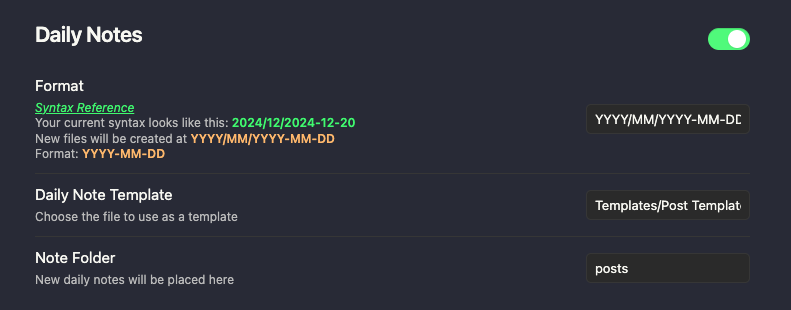
This really does seem to give some promise to the overall using Obsidian to create online posts quickly if or at least if anything in a place they might want after a structure is created. I will say even if/once I abandon this little project with Obsidian Publish I might have to start using this Daily Notes plugin as all of my Running posts on Micro.blog have started in Obsidian since May of 2024. I have just found it easier for me to write there and then using Micro.Publish (also using Multimedia Uploaderto get the picture I take with it) get it to get it posted to my site with no distractions.
For more on that I wrote about my Writing with Obsidian for Micro.blog back in May as well.